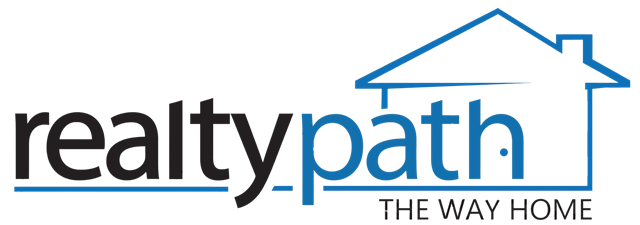Transfer to Realtypath
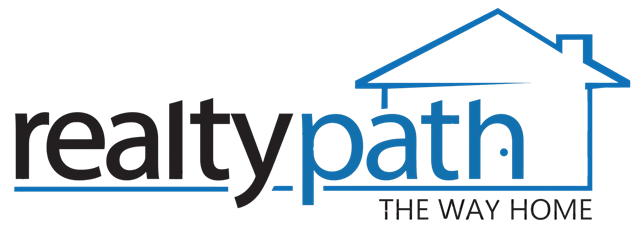
Prepare:
Make it Smooth
By preparing before you notify your previous Brokerage, you will be able to obtain everything you need to accelerate your business once you arrive.
What you will need
- Real Estate License
- Credit Card you use for business
- Voided Check for Direct Deposit
- New high-resolution profile photo
- Short Bio (3 – 5 sentences)
- Auto Insurance Information
- Emergency Contact Information
Transferring to Realtypath
Transfer Your License
Transfer Your Real Estate License
Utah Division of Real Estate RELMS system
The transfer will need to be released by your current Broker and accepted by your new Realtypath Branch Broker.
Transfer at the Association/Board of Realtors
Salt Lake County – Salt Lake Board of Realtors. Use the “Realtor Application”
or call (801) 542-8855.
Utah County – Central Utah Association of Realtors: Use the“New Membership Form”.
Davis & Weber Counties – Northern Wasatch Association of Realtors. Use the “Membership Status Form.”
Transfer at the Multiple Listing Service (MLS)
If you are new, join UtahRealEstate.com (WFRMLS).
Transfer by calling (801) 676-5400 after transferring at the Division of Real Estate and the Association/Board of Realtors.
Prepare Your Mindset
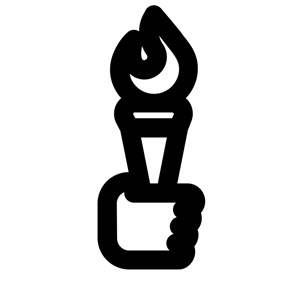
Be ready for push-back. It’s normal for your broker and others in your brokerage to be disappointed upon hearing your decision. Remember, you’re doing this for the betterment of yourself, your family, and your career, so there’s nothing to be ashamed of.
You are an independent contractor. You need to be pragmatic about improving your career.
Don’t be surprised if your Broker suddenly offers you a “special deal” to get you to stay. Ask yourself why it took transferring to receive these new benefits.
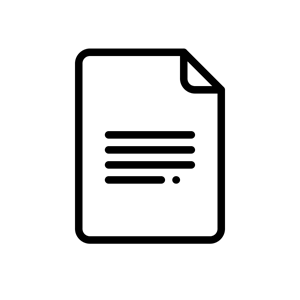
Be professional. Write a professional resignation letter and/or have it well thought out and meet with your Broker personally. Avoid being negative about their company and you don’t need to justify your move.
It is never a good idea to email or call that you’re leaving (or have left). You’ll most certainly run into associates or the Broker from your previous company and you’ll want to maintain a professional relationship.
It’s best to keep it short and succinct (one page maximum).
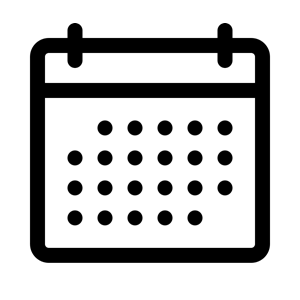
Be timely. Avoid speaking to other agents in the office until you notify your Broker. It will be embarrassing and awkward if one of your “friends” tells the broker before you do.
You may want to time your announcement and move until after any under-contract transactions close – if closings aren’t months away. You don’t want to be “out of the business” for an extended period.
Don’t wait for the perfect time to leave – there never is.
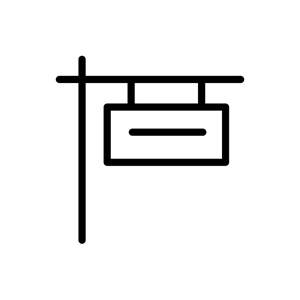
Be proactive. If you are using a company email address, set it up to forward to your new email address. If the company helped set-up any websites or profiles, change your passwords.
If you have active listings, review your Independent Contractor Agreement to see how your brokerage handles them. You may have to agree to a referral fee in the amount of your current commission split before your broker will release them. (By the way, in the unlikely event you ever leave us, you get to keep your listings – no problem!)
Prepare for Your Transfer
Export and Save Archived Transactions
Export and save your transaction files for future reference:
Other proprietary systems most likely have an export function. Search the “Help” or “Support” section.

Export and Save Your Personal Database
If you are using your current company-provided CRM, use the export function to download all your saved information into an Excel (CSV) file, which can then be uploaded into your new CRM.

Import the data into your new CRM System
It’s best not to overwork it when you upload your database into a new CRM. You can always go back and add tags, change status, etc…

Prepare Your Marketing

Update Your Phone & Email
Gmail Signature – Create a custom design at SignatureHound.com (Free)

Update Your Social Media
- Facebook Business
- Instagram Business
- Google Business
- Pinterest Business
- TikTok Business
- YouTube Channel
- Alignable
- NextDoor for Realtors
Canva.com has many templates to customize your social media headers

Update Directories
Update Marketing Collateral
- Business Cards (500 Free)
- Yard Signs (up to 3 Free)
- Name Badge (1 Free)
- Car Magnets/Wrap
- 24/7 InfoLine Riders
- Personal Brochures
Click on the “Marketing” tab in RealtypathLibrary.com
-
-
- Business Cards
- Yard Signs
- Riders
- Name Badges
-
Order and pay for your complimentary products and email your receipts to Accounting@Realtypath.com

Update Your Marketing Materials
- Pre-listing Packet
- Listing Presentation
- Buyer Packet
- Buyer Presentation
- Open House Materials
- CMA/Report Covers
Visit RealtypathLibrary.com for marketing and presentation materials
Prepare Your Sphere of Influence
Announce your move to your SOI and Leads
Many agents experience a boost in their business after transferring to Realtypath.
Use your move as an opportunity to contact your entire database. Your announcement often brings up opportunities you may have missed.
Once you have made the decision to move, contact your SOI as soon as possible to let them know how to reach you.

Transfer Listings
If you have active listings, which your previous Brokerage has agreed to release, follow these steps:
- Obtain the Seller’s agreement to transfer the listing to Realtypath.
- Use the “Cancellation and Termination of the Exclusive Right to Sell Listing Agreement” (UAR Form 62) to cancel the listing.
- Initiate a new listing agreement, including other documents on the Listing Forms Checklist (RP005).
- Ensure the original listing has been cancelled in the MLS. Enter and activate the new listing into the MLS or use the MLS Listing Transfer Form.