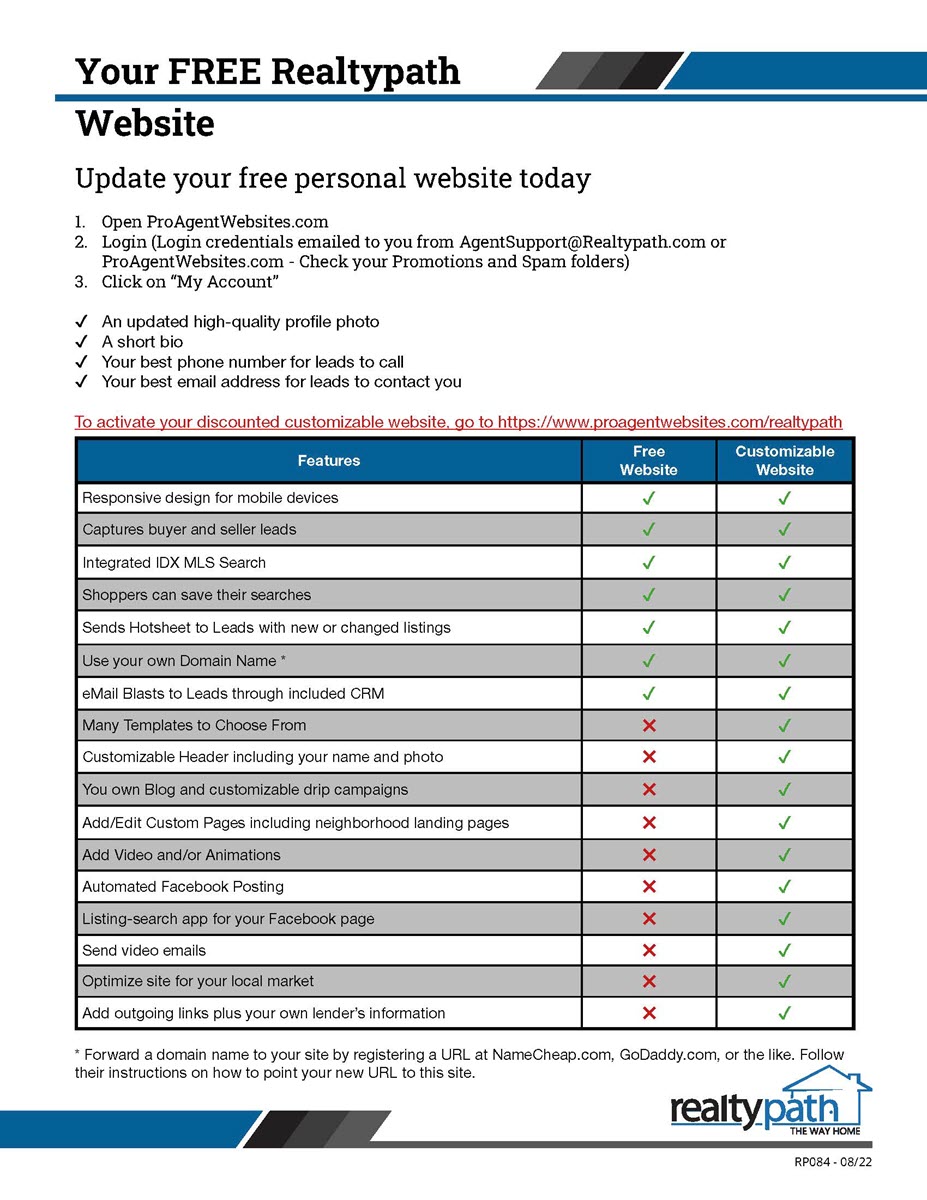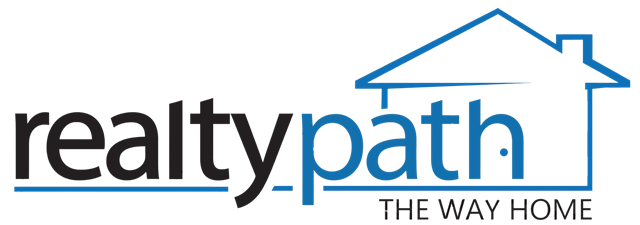Your Free Website
We offer you a free website using ProAgentWebsites.com as our vendor
What is needed from you:
a. Log into ProAgentWebsites.com using your Realtypath email and your password. Click on “My Account”.
b. An updated professional photo
c. A short bio.
d. Your best phone number and cell phone service provider. This allows your website to send you text messages whenever a new user registers on your website or saves a property to their account.
e. Your best email address.
f. Links to your current social media sites (Facebook, LinkedIn, Twitter, YouTube, Pinterest, Instagram).
g. You MLS ID so your own listings show up as “Featured Listings” on your homepage.

What is your free website URL (Address)?
FirstnameLastname.Realtypath.com
For example, if your name is John Smith, your user name would be JohnSmith and your default address would be JohnSmith.Realtypath.com.
Sorry, your default website URL cannot be changes once your account is set up per our vendor.
To add your own personal URL:
1. Purchase a domain name from a vendor such as NameCheap.com or GoDaddy.com
2. Once you have obtained your own Domain Name, forward it to your website by following the instructions where you purchased your URL.
Additional Customization
There is no additional website customization available for agents on the FREE site.
• For customizable features, you will need to order your own website from ProAgentWebsites.com for a special discounted rate of $39.95 (instead of $79.95). This will allow you to choose from 64 theme options, add you own custom header, add custom pages and landing pages, and add a blog.
• To obtain the discount, sign up for your own website at: proagentwebsites.com/realtypath